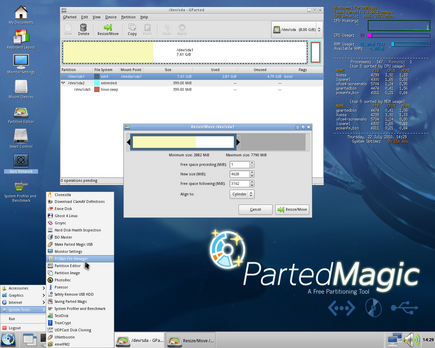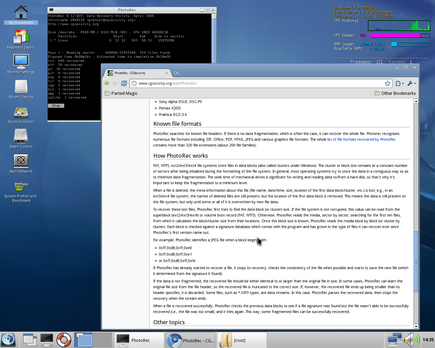Wil u complexere wijzigingen aan uw partities uitvoeren dan Windows zelf ondersteunt, dan hebt u een extern partitioneringsprogramma nodig. Een krachtig en helemaal gratis alternatief is Parted Magic, dat niet alleen partitioneringstools bevat, maar ook programma's om bestandssystemen te herstellen.
Als u meerdere besturingssystemen naast elkaar wil draaien op dezelfde harde schijf, zoals Linux en Windows, of Windows XP en Windows 7, dan moet u uw harde schijf in meerdere partities opdelen. Maar ook als u uw gegevens van uw besturingssysteem wilt scheiden, zijn meerdere partities handig. Parted Magic is het ideale hulpmiddel om u bij dit soort situaties te helpen. U brandt deze Linux-distributie op cd of schrijft ze naar een usb-stick en start daarmee de computer op. Het bureaublad toont u daarna heel wat handige opensource-tools, waarvan de belangrijkste de Partition Editor is.
Met het partitioneringsprogramma kunt u partities en bestandssystemen creëren, verwijderen, vergroten of verkleinen. Dit is bijvoorbeeld ideaal als u slechts één partitie voor Windows op uw harde schijf hebt en ruimte vrij wil maken voor een dualboot-configuratie. Partition Editor ondersteunt zelfs de meest exotische bestandssystemen en kan ook met harde schijven in een RAID-configuratie overweg.
Trukendoos
Parted Magic heeft echter ook allerlei programma’s in zijn trukendoos die u kunnen helpen bij hersteltaken. Met Partition Image kopieert u een partitie naar een image-bestand, dat u later kunt terugzetten. Dit image-bestand kunt u ook gebruiken om bijvoorbeeld een Linux-installatie te klonen en op meerdere computers te installeren. Ook Clonezilla is van de partij, waarmee u uitgebreidere mogelijkheden heeft om partities te klonen en naar andere computers te zenden via het netwerk. Het kopiëren en elders opslaan van een partitie is overigens sterk aan te raden vóór u partities vergroot of verkleint met Partition Editor, zodat uw bestanden veilig zijn als er iets fout loopt.Ook in dramatischer omstandigheden kan Parted Magic u ter hulp snellen. Het programma TestDisk kan bijvoorbeeld een (per ongeluk?) verwijderde partitie terughalen en zelfs een beschadigde partitietabel herstellen. Een computer die weigert op te starten wegens deze problemen kan zo in veel gevallen toch nog terug tot leven gewekt worden. Parted Magic bevat bovendien ook TrueCrypt, waarmee u een versleutelde TrueCrypt-partitie kunt redden als u per ongeluk de bootsector overschreven hebt. Met het programma PhotoRec tot slot krijgt u foto’s en andere bestanden terug die u per ongeluk verwijderd hebt of die u niet meer kunt lezen door een fout op de harde schijf, cd-rom of het geheugenkaartje van uw digitale camera.
De softwarecollectie is nog veel uitgebreider. Zo is er een programma om uw harde schijf zo te wissen dat alle gegevens erop overschreven worden, wat wel aan te raden is wanneer u een computer verkoopt en geen privé-informatie wil lekken. Er staan ook tools op de cd om hardwarefouten te detecteren en de harde schijf te testen. Bovendien kunt u met X-Chat hulp vragen op irc-kanalen en met Chromium op websites naar oplossingen voor uw problemen zoeken. Klik wel eerst op Start Network. Kortom, Parted Magic biedt een goede selectie van krachtige partitionerings- en hersteltools.
Parted Magic 5.1
Freeware (opensource)Taal Engels
Medium 113 MB download
OS Niet van toepassing, platformonafhankelijk
Systeemeisen 128 MB RAM
Maker Patrick Verner
Oordeel 9/10
Pluspunten
Goede keuze van tools
Uitgebreide mogelijkheden
Lage systeemeisen
Minpunten
Niet in het Nederlands
Sommige tools zijn niet zo gebruiksvriendelijk