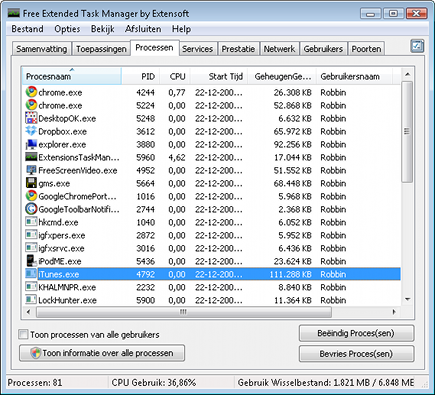Bron: Computer!Totaal

Windows Taakbeheer kan het laatste redmiddel zijn om te voorkomen dat een computer volledig vastloopt en bevriest. Start Windows Taakbeheer op met de toetsencombinatie Ctrl+Shift+Esc, spoor het proces op dat uw geheugen opslokt of de processor te veel belast en beëindig de applicatie.
Extended Task Manager (download onder aan de pagina) lijkt op Windows Taakbeheer, maar is uitgebreider en naar onze smaak ook overzichtelijker. De belangrijkste tabbladen van Extended Task Manager zijn Samenvatting, Toepassingen, Processen en Services. Op het tabblad Samenvatting ziet u in een oogopslag wat er allemaal draait op uw systeem. Ook biedt Extended Task Manager met vier grafieken een blik op het verleden. Het tabblad Toepassingen toont de actieve programma’s. De betrokken programma’s die hiervoor nodig zijn, vindt u op het tabblad Processen. Onder Services staan de achtergrondprocessen die meestal automatisch worden gestart.